
Getting Started with Ektron eIntranet
The Ektron eIntranet is built on Ektron's powerful CMS400.NET.
The Ektron eIntranet site is ready to use with pages, templates, and easy customization. The Ektron eIntranet comes with the following:
| eIntranet Area | Description |
|---|---|
| Home Page | The Ektron eIntranet home page displays dynamic up-to-date content from many sources of information, making it valuable for daily use. You can easily move, add, and delete this content using Ektron's PageBuilder technology, literally dragging and dropping the content wherever you want it. |
| Department Landing Pages |
Manage content that is important to your departmental functions. Ektron eIntranet comes preloaded with department landing pages. You can add, change, or delete departments to match your organization. |
| Employee Resources |
Give your people one area to find forms, policies, office and building maps, newsletters, and social networking forums. Ektron eIntranet lets you customize your human resources area to fit your company's needs. |
| News and Events |
Keep the members of your intranet informed about industry news, special events, messages from the CEO and management. As your colleagues add new content, they automatically display in the news list. |
| My Intranet | Lets you customize your profile and settings to deliver content that is important to you and your job. |
| Additional features |
|
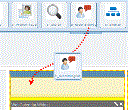
The Ektron eIntranet is ready to customize for your organization, using easy-to-use yet powerful PageBuilder technology. You can choose from several page templates and drag and drop blocks of functional content called widgets onto the page. Some widgets are so flexible, you can put what you want in them and display them at specified times or conditions.
The Ektron eIntranet lets you post the following:
- Time-specific information such as upcoming events, activity streams, news, and announcements are easy to spot.
- A "Photo Of The Day" calls attention to important achievements, events, or people in your company.
- The CEO's blog keeps a direct line of communication with all employees.
- Quick Reference Links and Phone Book block provide reference to important or often-needed information.
- Twitter feeds also may be important to you to quickly hear from your customers and your market.
- Ektron's standard widgets include CMS400.NET functionality such as Content, Search, Collections, and Blogs, and also many popular widgets like YouTube, Twitter, FaceBook, and more.
The Ektron eIntranet is ready to help you and your employees achieve common business goals and increase operational efficiency by connecting your employees and growing your knowledge base through a collaborative and productive network.
- Enable your employees to share their knowledge and experience with others in your company.
- Establish collaborative project and social groups that provide open and accurate communication that is timely and relevant.
- Post and display your activities, activities of your colleagues, and the activities of project or interest groups through on-page activity streams, Twitter feeds, RSS feeds, or email notification, which you can customize in your profile settings.
- Enable blogging for more extensive management communication or human interest stories.
- Provide access to documentation, photos, forms, and other assets. You can control access to individuals, to groups, or to everyone.
Because this site is a powerful intranet for use inside firewalls, privileges are determined for each CMS400.NET user. Membership user functionality is not included for the Ektron eIntranet site.
- Only CMS400.NET users have access to the Ektron eIntranet site.
- Aliasing is enabled by default. Do not disable aliasing because it will cause errors in department pages.
- Do NOT delete the Settings content block at Workarea > Content > Folders > Setup in CMS400.NET.
- Do NOT delete the Settings Smartform.
- You must maintain the taxonomy and folder structure.
You can find online help anywhere you see and click the help icon (![]() ).
).
To get the PDF version of the Ektron eIntranet documentation, click on Getting Started with Ektron eIntranet.
|
|
For complete information about Ektron's CMS400.NET, see the Ektron CMS400.NET Reference Manual. |
For the latest versions of Ektron documentation, go to
http://www.ektron.com/documentation/

